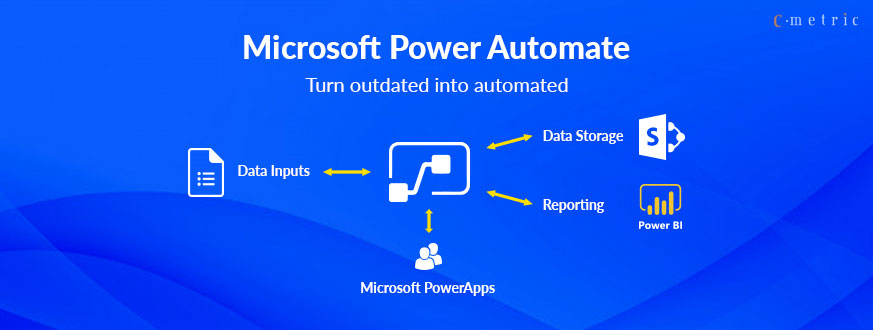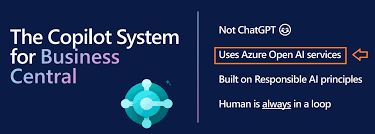As the IT industry continues to evolve at an unprecedented pace, 2025 promises to be a landmark year driven by innovation, digital transformation, and emerging technologies. Here are some of the big ideas shaping the IT landscape by 2025:
1. Hyper-Automation: The Next Frontier
- What It Is: Automating end-to-end processes using AI, ML, RPA (Robotic Process Automation), and IoT.
- Impact: Businesses will achieve unparalleled efficiency by automating repetitive tasks and creating intelligent workflows. This trend will redefine sectors like manufacturing, healthcare, and logistics.
2. AI as a Co-Pilot for Everyday Work
- What It Is: AI tools like generative AI becoming integral to decision-making, coding, design, and content creation.
- Impact: Personalized AI assistants will revolutionize productivity, offering tailored suggestions and completing tasks with human-like reasoning.
3. Quantum Computing Revolution
- What It Is: Quantum computing’s commercialization for solving problems beyond the capacity of classical computers.
- Impact: Industries like drug discovery, cryptography, and financial modeling will see transformative breakthroughs.
4. Sustainable IT Practices
- What It Is: A shift towards green computing, carbon-neutral data centers, and energy-efficient software development.
- Impact: Companies will embrace eco-friendly technology to align with global sustainability goals and reduce their environmental impact.
5. The Rise of the Metaverse
- What It Is: Persistent digital spaces powered by AR, VR, and blockchain technology where users can work, socialize, and transact.
- Impact: The metaverse will reshape how people interact with digital and physical worlds, opening new revenue streams in entertainment, retail, and virtual real estate.
6. Decentralization and Web 3.0
- What It Is: A move from centralized platforms to decentralized systems using blockchain for transparency and user empowerment.
- Impact: Greater user control over data, identity, and digital transactions, disrupting traditional platforms and empowering creators.
7. Cybersecurity as a Critical Pillar
- What It Is: Advanced cybersecurity measures leveraging AI, blockchain, and zero-trust architecture.
- Impact: A proactive approach to security will counter evolving cyber threats, ensuring robust protection for organizations and individuals alike.
8. Democratization of Technology
- What It Is: Low-code and no-code platforms making technology accessible to non-technical users.
- Impact: Accelerated innovation and problem-solving as more individuals gain the ability to create and deploy solutions without extensive programming knowledge.
9. 6G and the Edge Computing Boom
- What It Is: Ultra-fast connectivity and real-time processing closer to data sources via edge computing.
- Impact: Enabling seamless integration of IoT, autonomous vehicles, and smart city applications with minimal latency.
10. Ethical Tech and Digital Governance
- What It Is: Emphasizing ethical AI, data privacy, and regulatory frameworks for technology usage.
- Impact: Building trust in technology, fostering innovation, and ensuring equitable use of digital advancements.
Conclusion
The IT industry of 2025 will be characterized by synergy between emerging technologies, human creativity, and global challenges. Organizations that embrace these big ideas will not only thrive but also shape the future of technology for a more connected, efficient, and sustainable world.
https://www.linkedin.com/in/mallika-singh-b1a2b035/recent-activity/all