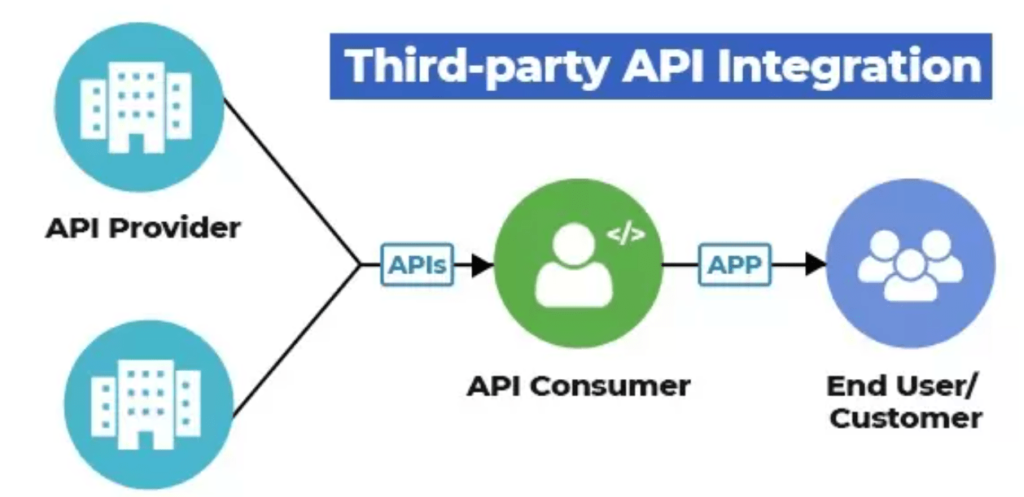
Integrating third-party applications or services with Microsoft Dynamics 365 (D365) can enhance the functionality of your ERP system by extending its capabilities and streamlining business processes. Third-party integrations allow you to connect D365 with other software solutions, services, or data sources to achieve specific goals or automate tasks. Here’s an overview of the process and key considerations for third-party integration with D365:
1. Identify Integration Needs:
- Determine the specific business processes or tasks that would benefit from integration with third-party applications.
- Consider areas such as e-commerce, marketing automation, CRM, financial services, payment gateways, shipping, analytics, and more.
2. Choose Integration Method:
- Determine the integration method that suits your needs:
- Custom Integration: Building custom APIs, middleware, or connectors to facilitate communication between D365 and the third-party system.
- Pre-built Integration Solutions: Many third-party software providers offer pre-built connectors or integration solutions for D365.
3. Select Third-Party Solution:
- Research and choose a reputable third-party solution provider that offers the integration capabilities you need.
- Verify that the solution is compatible with your version of D365 and aligns with your business requirements.
4. Plan Integration Strategy:
- Develop a clear integration strategy that outlines the scope, objectives, timelines, and resources needed for the integration project.
- Identify potential risks and mitigation strategies.
5. Data Mapping and Transformation:
- Determine how data will flow between D365 and the third-party system. Map fields and data elements between the systems.
- Consider data transformation and conversion requirements to ensure consistency.
6. Integration Development:
- If you’re building a custom integration, develop the necessary APIs, middleware, or connectors to facilitate data exchange.
- Ensure that data is transferred securely and efficiently between systems.
7. Testing:
- Rigorously test the integration in a controlled environment. Perform both unit testing and end-to-end testing to verify data accuracy and functionality.
- Address any issues or discrepancies that arise during testing.
8. Deployment and Go-Live:
- Deploy the integration to your production environment. Monitor closely during the initial phase to ensure smooth operation.
- Communicate changes to relevant stakeholders and users.
9. Monitoring and Support:
- Continuously monitor the integration to ensure it’s running smoothly and data is syncing correctly.
- Provide ongoing support to address any issues or updates that may arise over time.
10. Data Security and Compliance:
- Ensure that the integration process adheres to data security and compliance regulations, especially if sensitive customer or financial data is involved.
11. Scalability and Future Considerations:
- Plan for future scalability and additional integrations as your business needs evolve.
- Stay updated with the third-party provider’s updates and changes to maintain compatibility.
Integrating third-party applications with D365 can significantly enhance your business operations and deliver a seamless experience for users. It’s important to work with skilled IT professionals, consult with the third-party solution provider, and thoroughly test the integration before deploying it to your live environment.
