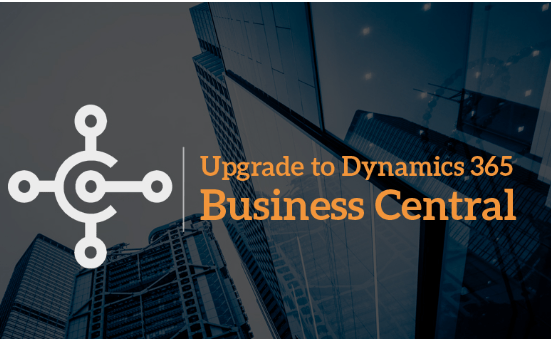
Upgrading from Microsoft Dynamics NAV (formerly known as Navision) to Microsoft Dynamics 365 Business Central involves transitioning your existing ERP system to the cloud-based, modernized version of the software. This process can bring several benefits, including improved functionality, access to new features, enhanced integration options, and a more flexible and scalable platform. Here’s an overview of the steps involved in upgrading from Dynamics NAV to Dynamics 365 Business Central :
1. Evaluation and Planning:
- Assess the current state of your Dynamics NAV system, including customizations, integrations, and data.
- Determine the version of Dynamics NAV you are currently using and identify the features and functionalities you need in the new system.
- Consider the scope of the upgrade, including whether to migrate data, customize the new system, and manage user training.
- Develop a detailed migration plan, including timelines, resources, and budget considerations.
2. Data Migration:
- Clean and prepare your data for migration. This includes addressing data quality issues and ensuring data consistency.
- Map data from your existing Dynamics NAV system to the corresponding fields in Dynamics 365 Business Central.
- Use data migration tools and processes provided by Microsoft or third-party vendors to transfer your data to the new system.
3. Customization Review and Transition:
- Assess your current customizations and extensions in Dynamics NAV. Identify which ones are still relevant and need to be migrated.
- Determine whether the customizations can be moved directly to Dynamics 365 Business Central or need to be redeveloped using new technologies.
- Utilize the AL language and Visual Studio Code for developing extensions in Dynamics 365 Business Central.
4. Configuration and Testing:
- Configure the new system based on your organization’s requirements, including setting up users, permissions, workflows, and integrations.
- Test the upgraded environment extensively to ensure that data, customizations, and integrations function as expected.
- Perform both unit testing and end-to-end testing to identify and address any issues.
5. Training and User Adoption:
- Provide comprehensive training to your users on the new interface, features, and workflows of Dynamics 365 Business Central.
- Communicate the benefits of the upgrade to your users and address any concerns or questions they may have.
- Offer ongoing support and assistance during the transition period to ensure a smooth adoption process.
6. Go-Live and Post-Upgrade Support:
- Execute the cutover from Dynamics NAV to Dynamics 365 Business Central.
- Monitor the system closely during the go-live phase to quickly address any issues that may arise.
- Provide post-upgrade support to users and address any challenges that emerge as they use the new system.
7. Continuous Improvement:
- Continuously gather feedback from users after the upgrade to identify areas for improvement.
- Consider utilizing new features and functionalities offered by Dynamics 365 Business Central to optimize your business processes.
It’s important to collaborate closely with experienced consultants, IT professionals, and potentially third-party service providers to ensure a successful and seamless transition from Dynamics NAV to Dynamics 365 Business Central. The complexity of the upgrade process will depend on factors such as the version of Dynamics NAV you are using, the extent of customizations, and your specific business requirements.
